Dashboards
Dịch vụ chính
News
Bài viêt Công Nghệ
User
Khóa học
Đồ họa website
Thiết kế website
Apps
Sản phẩm
Read to Get Started ?
Take your docs to the next level of Metronic
Thiết kế website
General Pages
Apps
Enabled

Jira
Project management

Inferno
Ensures healthcare app

Evernote
Notes management app

Gitlab
DevOps platform

Google webdev
Building web expierences
Settings
Users

Tyler Hero
[email protected] connections
In Office

Esther Howard
[email protected] connections
On Leave

Jira
Project management



+3

Inferno
Real-time photo sharing app




Evernote
Notes management app





Gitlab
Notes management app
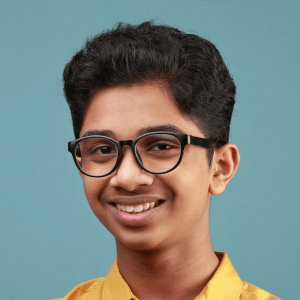


Google webdev
Building web expierences

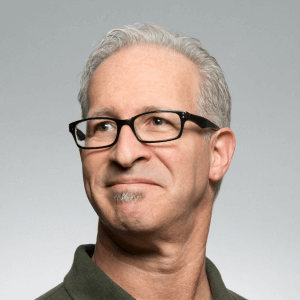


Tyler Hero
[email protected] connections
In Office

Esther Howard
[email protected] connections
On Leave

Jacob Jones
[email protected] connections
Remote

TLeslie Alexander
[email protected] connections
In Office

Cody Fisher
[email protected] connections
Remote

Project-pitch.pdf
4.7 MB 26 Sep 2024 3:20 PM

Report-v1.docx
2.3 MB 1 Oct 2024 12:00 PM

Framework-App.js
0.8 MB 17 Oct 2024 6:46 PM

Framework-App.js
0.8 MB 17 Oct 2024 6:46 PM

appController.js
0.1 MB 21 Nov 2024 3:20 PM
Share Profile
Owner
-
Owner
-
Editor
-
Viewer
Editor
-
Owner
-
Editor
-
Viewer
Viewer
-
Owner
-
Editor
-
Viewer
Anyone at
KeenThemes
can view
Anyone with link can edit
Give Award
Owner
-
Owner
-
Editor
-
Viewer
Editor
-
Owner
-
Editor
-
Viewer
Viewer
-
Owner
-
Editor
-
Viewer
Anyone at
KeenThemes
can view
Anyone with link can edit
Report User
Let us know why you’re reporing this person
Don't worry, your report is completely anonymous; the person you're
reporting will not be informed that you've submitted it
reporting will not be informed that you've submitted it
Notifications

2023-04-05 01:30:24
2587 : lượt xem
Giới thiệu đôi chút về hệ thống khóa học , MT Gold , MT Silver quyền hạn thành viên

2023-03-31 20:02:33
1216 : lượt xem
Chi phí website bao gồm chi phí thiết kế website, chi phí duy trì và bảo trì website, chi phí phát triển website. Trong đó chi phí thiết kế website thường là lớn nhất thường vào khoảng 5-10 triệu là phổ biến. Còn chi phí duy trì và bảo trì website thường vào khoảng 1-2 triệu/năm. Trong một số trường hợp đặc biệt thì chi phí thiết kế website có thể lên đến vài chục triệu nếu tính năng website phức tạp, giao diện yêu cầu cao. Ngoài ra, nếu bạn muốn website mang lại nhiều hiệu quả cho bạn thì bạn cần đầu tư để phát triển website. Hoạt động phát triển website thường bao gồm chi phí xây dựng nội dung cho website và chi phí quảng bá. Các hoạt động quảng bá có thể như quảng cáo, làm SEO, phát triển fanpage,…

2023-03-24 07:24:40
1279 : lượt xem
MTViet mở lại chức năng lấy lại mật khẩu... với những tài khoản cũ từ 2018 đến 2021 2022, khi bạn quên mật khẩu có thể lấy lại bằng cách :

2023-03-20 20:45:26
3009 : lượt xem
Hiện MTViet đã mở lại chức năng đăng ký và đăng nhập thành viên , giúp quý khách có thể sử dụng hiệu quả các chức năng mới.

2023-03-20 16:10:22
2951 : lượt xem
Gói thiết kế web tiêu chuẩn ( Ủy thác toàn phần P1) là gói kiến nghị cho những khách hàng gần như mù tịt không biết gì về webs , không có nhiều thời gian quản lý , và thậm chí là "gà" CNTT. Với gói này có chỉ phí khoảng 4 triệu VND ( 2 triệu cho dịch vụ tkwebs.net và 2 triệu còn lại cho các khoản tên miền, hosting , ssl , mail).

2023-03-20 06:51:36
3311 : lượt xem
AutoVl2 MTViet VNG là chương trình hỗ trợ chơi Game VLTK2 của VNG. Sản phẩm ra đời từ năm 2008 2009 và phát triển cho tới bây giờ. Sản phẩm hoàn toàn sạch , an toàn không có virus , các chương trình lấy cắp mật khẩu

2023-11-17 03:10:47
2297 : lượt xem
Tổng hợp các trợ giúp dành cho AutoJX2 MTViet ( phần mềm hỗ trợ chơi VLTK II)
Thông tin chính MTViet
Thông tin chính MTViet

2023-04-06 03:02:26
2448 : lượt xem
SEO mũ xám là kỹ thuật SEO đứng giữa SEO mũ trắng và SEO mũ đen. Vì là ở vị trí trung gian nên SEO mũ xám khắc phục được hầu hết các hạn chế của cả hai kỹ thuật trên, vậy nên chất lượng và tốc độ của SEO mũ xám được đánh giá cao.
Ví dụ, nếu chỉ lựa chọn SEO mũ trắng, bạn sẽ đảm bảo được chất lượng bền vững, nhưng đổi lại, thời gian và chi phí của SEO mũ trắng lại cao hơn rất nhiều so với các kỹ thuật khác.
Khái niệm trong TKwebs
Khái niệm trong TKwebs

2023-04-06 02:12:21
2381 : lượt xem
SEO mũ đen là gì? Kỹ thuật này nguy hiểm cho web đến mức nào?
Khi tìm đến các dịch vụ SEO bên ngoài, điều nhiều người e ngại nhất đó là gặp phải SEO mũ đen mà không hề hay biết. Thế nhưng kỹ thuật SEO này có hẳn “xấu toàn diện” như những gì mọi người vẫn hay nói hay không? Hãy cùng tìm hiểu SEO mũ đen trong bài viết dưới đây.
Khái niệm trong TKwebs
Khái niệm trong TKwebs

2023-04-05 01:30:24
2587 : lượt xem
Giới thiệu đôi chút về hệ thống khóa học , MT Gold , MT Silver quyền hạn thành viên
Thông tin chính MTViet
Thông tin chính MTViet

2023-04-04 03:57:53
1209 : lượt xem
Cách scan và quét Shell WordPress ( php script) 0 (0)
Quản trị và bảo mật website
Quản trị và bảo mật website

2023-04-04 03:57:53
2048 : lượt xem
5 trang cung cấp SSL miễn phí 0 (0)
Quản trị và bảo mật website
Quản trị và bảo mật website

2023-04-04 03:57:53
2713 : lượt xem
Reg TUT đăng ký SSL Free cloudflare.com 0 (0)
Quản trị và bảo mật website
Quản trị và bảo mật website

2023-04-04 03:57:52
1114 : lượt xem
Hướng dẫn tắt Error Log trên hosting cPanel 0 (0)
Quản trị và bảo mật website
Quản trị và bảo mật website

2026-01-24 05:27:14
6 : lượt xem
Câu lệnh tạo ảnh, hay còn gọi là prompt, là một chuỗi văn bản mô tả chi tiết ý tưởng hình ảnh mà bạn muốn AI tạo ra. Đây là công cụ giao tiếp cốt lõi, đóng vai trò như một "bản thiết kế" hay "chỉ dẫn" chi tiết cho AI.
Độ rõ ràng, cụ thể và sáng tạo của prompt sẽ ảnh hưởng trực tiếp đến chất lượng, độ chính xác và tính độc đáo của hình ảnh mà bạn nhận được.

2026-01-24 05:12:29
5 : lượt xem
10 MẪU PROMPT CHATGPT HIỆU QUẢ NHẤT
(Dù bạn làm nghề gì, cũng dùng được ngay)
Bạn đang dùng ChatGPT nhưng chưa thấy “ra gì”?
Đây là 10 mẫu prompt thực chiến nhất – tôi đã test với hàng trăm học viên trong khóa AI Automation. Kết quả?

2026-01-24 04:59:44
9 : lượt xem
Mẫu câu lệnh ChatGPT là gì?
Mẫu câu lệnh ChatGPT là những câu hướng dẫn hay gợi ý bạn nhập vào khung trò chuyện để ChatGPT hiểu rõ nhu cầu và đưa ra câu trả lời chính xác. Có thể hiểu đơn giản đây chính là cách bạn giao tiếp với AI thông qua những cụm từ, câu hỏi hoặc chỉ dẫn cụ thể.
Một mẫu câu lệnh tốt không chỉ giúp bạn khai thác tối đa tính năng của ChatGPT, mà còn rút ngắn thời gian, nâng cao chất lượng thông tin nhận được. Khi biết cách viết mẫu Prompt ChatGPT và sử dụng đúng cách, bạn sẽ xử lý tốt các công việc từ công cụ này.

2026-01-24 04:51:58
5 : lượt xem
ChatGPT (OpenAI chat) sẽ trả lời được lưu loát tất cả câu hỏi thuộc nhiều lĩnh vực khác nhau trong cuộc sống. Thậm chí nó còn có thể thiết kế, soạn nhạc, làm thơ, viết văn và sửa lỗi lập trình. Đây là điều mà trước kia con người nghĩ công nghệ AI sẽ có thể thực hiện tốt được. Càng thử sức và thực hiện nhiều lĩnh vực thì Chatbot GPT lại càng thông minh và tiến bộ hơn.

2023-04-23 08:48:42
252 : lượt xem
Take Our Poll Trong phần này Tui sẽ trình bày các kiến thức liên quan tới Kế Thừa trong lập […]

2023-04-23 08:48:42
249 : lượt xem
Take Our Poll Như vậy hầu hết các bạn đã học xong hướng đối tượng cài đặt bằng Kotlin, trong […]

2023-04-23 08:48:42
231 : lượt xem
Take Our Poll Kotlin hỗ trợ Extensions Method rất tuyệt với, giống như LINQ trong C#(bạn nào quan tâm thì […]

2023-04-23 08:48:41
274 : lượt xem
Take Our Poll Trong tất cả các ngôn ngữ lập trình thì xử lý file rất quan trọng, hầu như […]

23 hours ago
Craftwork Design
Geometric Patterns
Token ID:
81023
Artistic Expressions
Token ID:
67890

Natalie Wood
wants to edit marketing project
1 day ago
Designer

Aaron Foster
requested to view
3 day ago
Larsen Ltd
You allowed Aaron to view

1 day ago
Nexus

Gabriel Bennett
started connect you
3 day ago
Development

4 days ago
Dev
Team



































